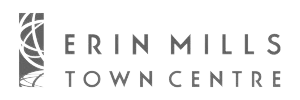Home
Zircon StudSensor i65 Center and Edge Finding Electronic Stud Finder, Center and Edge Finding Electronic Stud Finder
Loading Inventory...

Zircon StudSensor i65 Center and Edge Finding Electronic Stud Finder, Center and Edge Finding Electronic Stud Finder
From Zircon
Current price: $36.98


From Zircon
Zircon StudSensor i65 Center and Edge Finding Electronic Stud Finder, Center and Edge Finding Electronic Stud Finder
Current price: $36.98
Loading Inventory...
*Product information may vary - to confirm product availability, pricing, shipping and return information please contact Walmart
The Zircon® StudSensorTM i65 is a handheld tool designed to quickly and easily find the edges and center of wood and metal studs and joists. This tool comes equipped with 2 scanning modes to allow its user to find studs and joists up to 1.5 inches (38 mm) deep behind the scanned surface. StudScan Mode allows the i65 to locate the center and edges of shallower wood or metal studs up to 0.75 of an inch (19 mm) deep behind the scanned surface. Switch over to DeepScan® Mode by quickly pressing the Power Button twice to double the scanning depth to 1.5 inches (38 mm). The StudSensorTM i65 has additional features that automatically operate in both scanning modes. These features help the user avoid electrical dangers as well as common calibration and scanning errors. While WireWarning® Detection works to alert you of live, unshielded AC wiring while in either scanning mode, ACT (Auto Correcting Technology) simultaneously operates to automatically correct common calibration errors, such as when scanning begins over a stud. Before use, always be sure to install a brand new 9V battery. Zircon® stud finders, particularly those with LCD screens, require and consume a great deal of current from batteries. For optimal performance, brand-new, recently purchased alkaline batteries, with an extended expiration date are strongly recommended for use in these tools. To begin, place the unit flat against the wall. Press the Power Button to calibrate the sensor. Once you hear a beep, calibration is complete. ALWAYS be sure to calibrate your stud finder before scanning. Once the i65 is calibrated, continue to operate your tool in accordance to the Operating Instructions.